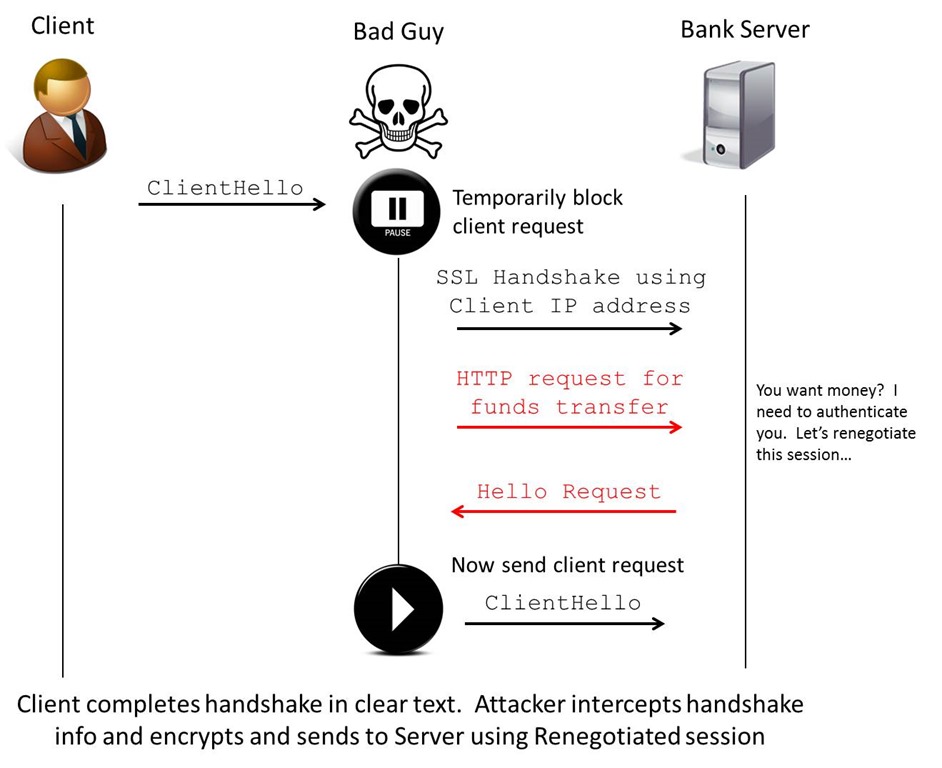
SSLv3 / TLS Man in the Middle vulnerability
Recently I have been looking into the vulnerabilities in the TLS negotiation process discovered late…

South Australia emergency services live audio and pagers
This is something which could be useful going into fire season here in South Australia.…
VoIP and SIP links
I’m looking at the Microsoft OCS server and other SIP integration environments. So I thought…